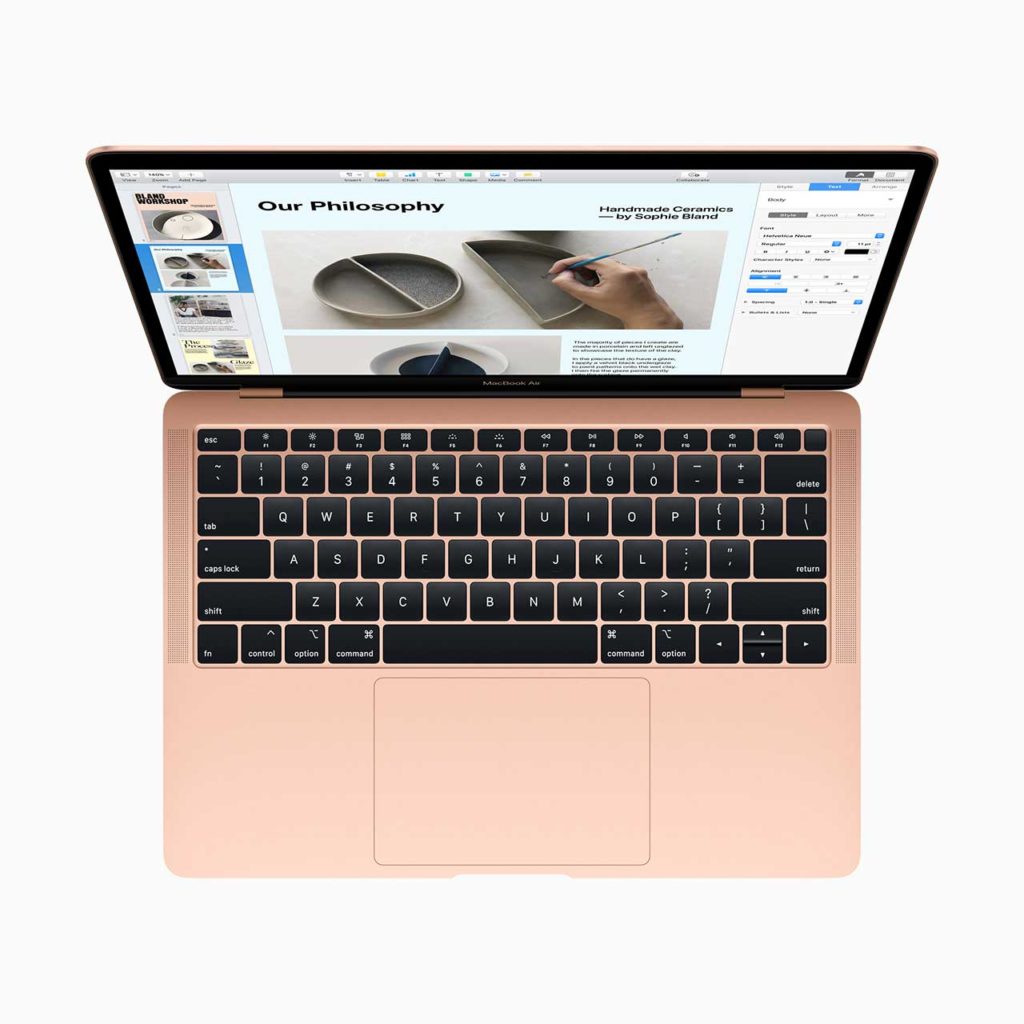If you need a new laptop, we recommend the MacBook Air and Microsoft Surface Laptop 3. Or if you want an ultraportable computer, try the iPad Pro (12.9″). After researching over 20 models and testing 12, we think our picks will more than meet your needs.
MacBook Air
The MacBook Air is no longer just a light laptop, but an excellent, flexible computer that will meet the needs of most Mac users.
Fast, slim, and lightweight, the MacBook Air is the best Mac laptop for most people. It comes with a beautiful display, a rock-solid recycled aluminum enclosure, and one of the best trackpads in the industry. It also has a TouchID fingerprint sensor, which will makes logging in to your computer faster and easier, and an upgraded keyboard that’s significantly better than previous models’.
Microsoft Surface Laptop 3
Microsoft’s third-generation laptop is lightweight and solidly built—a great all-around computer for Windows users.
Among the crowded field of Windows laptops, the Microsoft Surface Laptop 3 stands out. With competitive specs and a superior design, it’s easily one of the best PC portables available at a reasonable price. Plus, it has an accurate trackpad (not a given among PC laptops), a solid keyboard, and a sleek design that isn’t over the top.
iPad Pro
If you don’t need a laptop but want something bigger than a phone, the iPad Pro is a great hybrid machine with a slim footprint.
While some people will still need (or prefer) a laptop or desktop for their work, the reality is that the iPad Pro is a great device for most computing needs around the house or on the road. And if the thought of tapping out emails on the screen sounds tedious, you can easily add a keyboard case.
Why these are the most climate-friendly laptops
Fifteen years ago, my desktop computer doubled as a space heater—that’s how much energy it used. Today, laptops have become powerful enough to replace desktops for most people. Not only do they frequently run on a trickle of power, their smaller physical footprint translates into a smaller carbon footprint. Our top picks are not just great computers, they’re also carbon lightweights, with footprints that are less than half of some of their competitors’.
A handful of computer makers publish reports on the carbon footprints of their devices, which includes emissions from manufacturing, transportation, use, and disposal. Computer companies base their calculations on a framework developed by the International Organization for Standards (ISO). Product carbon footprint reports are usually audited by third-parties, like those we used in our research. (Future Proof does not rely on data that hasn’t been independently verified.)
To determine the laptops with the lowest carbon footprints, we used the data provided in the reports and calculated each device’s footprint over five years of use. We think that’s a reasonable figure given how long people tend to keep computers these days.
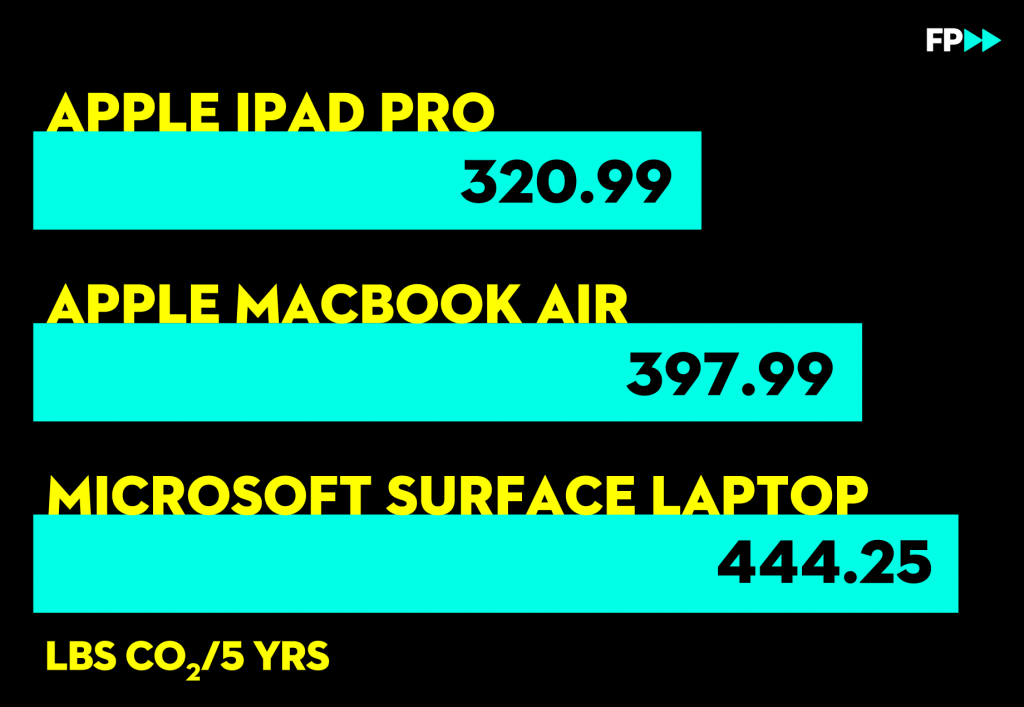
Notes: Carbon footprints are based on the following specs: Apple iPad Pro (12.9″, 256 GB, no external keyboard), Microsoft Surface Laptop (15″ model, AMD Ryzen 5, 4 GB RAM, 128 GB storage), Apple MacBook Air (8 GB RAM, 256 GB storage). The 13.5″ model of the Surface Laptop 3 likely has a lower footprint, though that would be partially offset by speccing more RAM and storage, which we recommend.
Methods and Results
- Why trust us
- Who should get this
- How we decided
- How we tested
- Best Mac Laptop: MacBook Air
- Best Windows Laptop: Microsoft Surface Laptop 3
- Eco+: iPad Pro
- The competition
- Sources
Why trust us
I spent four years as an IT support specialist at a liberal arts college, including a little over a year managing, repairing, and deploying all Mac computers and servers on campus. Over the last fifteen years, I have worked extensively with both Macs and PCs of all kinds, and I’ve repaired and upgraded a number of laptops and desktops.
Who should get this
Though phones get most of our attention, there are times when a computer is simply the better machine for the job. Whether you have hundreds of photos you want to organize, a complex video to edit, or long emails to tap out, it’s often faster and easier to get the job done on a computer.
For most people, laptops are the computer of choice. Portability no longer comes with much of a performance penalty. In fact, most laptops these days are fast enough that only the most discerning pros can tell the difference in speed between a consumer desktop and laptop. Plus, because they often run on a battery, they’re inherently more energy efficient.
If your old computer still serves your needs, there’s no reason to buy a new one. (If your computer has the option, consider upgrading the RAM and perhaps the storage—those two provide the most bang for your buck and can extend the usable life of a computer by a year or two.) But if your current computer is on its last legs, or if it can’t keep pace with your workflow, then it may be time for a new one.

How we decided
A good laptop should be fast, lightweight, and small (but not too small). Most computer manufacturers seem to have settled on 13” models as a good compromise between these three requirements. It’s large enough to fit a full-size keyboard, a decent size display, and a battery beefy enough to last through the day. But it’s is also small enough to slip easily into a backpack or shoulder bag.
Most laptops we considered were in the 13” class, but a few like the Lenovo T480s and the Apple MacBook Pro 15” were an inch or two larger. The larger size allows for a bigger screen, of course, but it also lets engineers add faster and more specialized chips along with bigger batteries to power them. The increased size also tends to increase weight, however. Fifteen-inch laptops are generally around four to five pounds, while most 13” models weigh in at just under three. While one pound may not seem like a lot, it’s noticeable if you have to carry it throughout the day.
We researched over twenty different models and tested a dozen. Our top picks hit the sweet spot of lightweight, responsive, and trim.
Here are the qualities we considered when researching and testing:
Energy consumption and carbon footprint: Computer manufacturers are a rare group of companies that have voluntarily reported the energy that goes into manufacturing and transporting their wares. As a result, we have the opportunity to consider not just the energy use of the devices, but the energy embodied in their materials and assembly. The best laptops run efficiently and didn’t require a lot of energy to make.
Responsiveness: Nothing makes a computer feel old like sluggish responses to your commands—a slight delay when clicking on a menu, a long wait when opening an app, or stuttering when scrolling. We put our finalists through the paces, testing the responsiveness of each system.
Display quality: Since laptop displays can’t be upgraded, display quality is among the most important features to consider. An excellent display should be sharp and faithfully reproduce color. It should also refresh quickly to avoid stuttering animations, and it shouldn’t produce a lot of glare.
Keyboard and trackpad quality: Apart from the display, the keyboard and trackpad are the other two parts you’ll interact with the most. Keyboard feel can be somewhat subjective, but we paid attention to key travel and mushiness—when pressed, does the key let you know, decisively, that you’ve reached the end of its travel? For trackpads, we paid attention to accuracy. Was there a delay? Did the cursor jump unexpectedly across the screen, or did it faithfully trace our finger’s path?
Design: What qualifies as good design is almost entirely subjective, so instead we paid attention to things that would be off-putting to many people, including sharp edges that would dig into your wrist or corners that feel awkward when carrying the device.
How we tested
Most decent laptops are within spitting distance of each other when it comes to performance. Nearly everyone uses the same Intel processors and integrated graphics. Nearly everyone specs their models with at least 8 GB of RAM and 128 GB of solid-state storage, which are both speedy and less sensitive to bumps and drops than old spinning disks.
When testing, we focused on things like display quality, keyboard feel, trackpad accuracy, and responsiveness. Was the display sharp and render colors accurately? We weren’t looking for numerical accuracy, but rather a rich but not oversaturated screen that didn’t overwhelm us with glare. How did the keyboard feel to type on? We tend to prefer keys with a medium amount of travel—less than the old clackety-clack keyboards of the ’90s, but more than today’s slimmest laptops. And lastly, was the laptop snappy enough to keep up with common tasks?
We also considered their design, specifically how they felt and looked when open and closed. In other words, we focused on more subjective qualities that can’t be revealed in spec lists or benchmark databases.
MacBook Air
The MacBook Air is no longer just a light laptop, but an excellent, flexible computer that will meet the needs of most Mac users.
Why we like it
The Apple MacBook Air is a lightweight, portable, and responsive laptop. Over the years, it’s become the bread-and-butter of Apple’s Mac lineup. And for good reason. It has excellent battery life—more than 10 hours in independent tests—a great display, a perfect trackpad, and a speedy processor. With the latest update, it has ditched the maligned butterfly keyboards for much improved scissor mechanisms.
The enclosure’s classic aluminum wedge is now made of recycled material (see below for more on that), and the screen is a so-called “Retina” display with 227 pixels per inch. At a typical viewing distance, that means you’ll see smooth, crisp lines with none of the jagged edges that defined earlier displays. The display also has Apple’s True Tone technology, which adjusts the brightness and white balance depending on your surroundings to make colors appear true to life.
The new MacBook Air comes standard with a dual-core Intel Core i3 processor, 8 GB of RAM, and 256 GB of fast SSD storage. You can bump the RAM up to 16 GB (which we recommend if you want to keep it for a few years longer than normal), and you can upgrade the storage to 512 GB, 1 TB, or 2 TB. There is one headphone port on the righthand side and two USB-C ports on the lefthand side that also handle charging.

The MacBook Air also has a TouchID fingerprint reader in the upper right corner of the keyboard. It works just like a fingerprint sensor on a phone, allowing you to log in without entering your password. The reader also serves as the power button.
Speaking of the keyboard, the MacBook Air has been using Apple’s maligned butterfly mechanism since the Retina model debuted in October 2018. The mechanism allows for a slimmer keyboard, but people have reported higher than usual failure rates, with keystrokes either being missed or repeated. Apple has an extended warranty program to deal with problem keyboards, so if it does fail, it’s inconvenient but not costly. For what it’s worth, we’ve never had a problem with a similar keyboard on our MacBook that’s just over three years old.
Altogether, the MacBook Air is an excellent all-around computer. You can work on it all day before having to find an outlet, and barring some technological black swan event, it should work well for five years or more.
Why you can feel good about it
Apple has taken a few steps with the MacBook Air that give it a lighter footprint than most. Some appear to be intentional, others may be beneficial side-effects in the quest for longer battery life. For one, the signature aluminum enclosure is now made of recycled shavings that are a byproduct in the manufacturing of other Apple devices. They’re not using old aluminum cans, but it is a step in the right direction. There’s also recycled tin on the main logic board, and recycled plastic in the speakers.
Apple also uses 52% recycled fiber in its packaging, and the amount of plastic packaging is down significantly over previous generations.
These steps have helped bring the MacBook Air’s carbon footprint down to 398 pounds of CO2 over a typical five-year lifespan.
Who else likes it
The MacBook Air has been well received since its major revision in October 2018. Andrew Cunningham at The Wirecutter says, “for everyday tasks that don’t require the processor to run at full speed for sustained periods of time, the MacBook Air feels about the same as the MacBook Pro.” Tom Brant at PC Mag agrees, saying, “the story that the benchmark numbers don’t tell is that for common computing tasks, the MacBook Air performs just fine.”
Most reviewers end up recommending the MacBook Pro 13” over the quarter-pound lighter MacBook Air, despite its $200 price premium. Their thinking is that the Pro’s additional speed will safeguard against obsolescence. If you’re concerned about that, the MacBook Pro is a great computer, too. The extra speed may give you another year or two of use, though with 100 pounds heavier carbon footprint. If you think you can stretch the laptop’s life to six or seven years, then the carbon penalty may be worth it. But if you’re the sort of person who is itching to upgrade after four or five years, stick with they MacBook Air. It’s cheaper up front, and it’s unlikely to feel slow in that time.
What could be improved

Our chief nitpick involves the chips inside the computer. First, you can’t upgrade the processor in the MacBook Air, even at the time of purchase. While not foolproof, a processor upgrade is one way to keep a machine fresh for longer. The other nitpick is the lack of user-upgradeable RAM. RAM upgrades used to be a cost-effective way to extend the life of a computer. Now, in a quest for thinness, many laptops have their RAM soldered onto the motherboard. But I’d happily sacrifice a few millimeters for one removable RAM slot.
You can upgrade the MacBook Air to 16 GB when you buy the machine (the pre-2018 Air was limited to 8 GB). We recommend it if you plan on keeping the laptop for more than five years.
Microsoft Surface Laptop 3 (13.5″)
Microsoft’s third-generation laptop is lightweight and solidly built—a great all-around computer for Windows users.
Why we like it
The Microsoft Surface Laptop 3 is a great all-around laptop from the people who make Windows. There are other strong competitors in the PC laptop field, but few are as well-realized and low carbon as the Surface Laptop 3.
From the moment you pick it up, it’s obvious that Microsoft did their homework. This laptop feels almost equal to the MacBook Air in terms of its build quality. Like the Mac, it’s made of aluminum, though with certain options, it feels entirely different thanks to palm rests covered in Alcantara, a suede-like synthetic material.

The Surface Laptop 3’s display is sharp, clear, and color-rich without being overly saturated, as can happen with some Windows laptops. It’s taller than most, bucking the trend of widescreen laptops. It’s reminiscent of old CRT monitors, giving you more room to work with documents. We liked the extra height—there’s more room for menu bars and the taskbar. It’s also a touchscreen. We don’t find that to be too useful (and you’ll get a screen full of fingerprint smudges), but we know that some people like the flexibility.
The keyboard is solid and types well, but what really stood out to us was the quality of the trackpad. It’s excellent, almost on par with Apple’s. After years of using Mac laptops, I’ve been spoiled by their large, accurate trackpads. When I tested some other Windows laptops, it was like time traveling to the early 2000s when trackpads kind of, sort of did what you asked. Thankfully, that’s not the case with the Surface Laptop 3, which uses Microsoft’s Windows Trackpad Precision Drivers. Why all manufacturers don’t use these drivers is beyond me.
The Surface Laptop 3 comes standard with a quad-core Intel Core i5 processor, 8 GB of RAM, and 128 GB of storage. You can upgrade the processor to a faster Core i7. You can bump the RAM to 16 GB, but then you’ll be forced to take the i7 upgrade with it. The i7 upgrade also forces you to choose between 512 GB or 1 TB of storage; the i5 model only offers 128 GB and 256 GB. That makes for a pretty yawning price gap between the i5 and i7 models, but it also makes decision making simpler. For most people, the less expensive i5 will be plenty.
Why you can feel good about it
The Surface Laptop 3 has a strikingly slim carbon footprint, a fact that’s all the more impressive given that it uses more electricity than the MacBook Air. The quad-core processors are more power hungry, and its higher standby draw suggests that its charger isn’t as efficient as the Mac’s.
The carbon counting could be the result of an internal carbon fee that the company has required all business divisions to pay since 2012. That encourages designers and engineers to find carbon (and cost) savings wherever they can. (In April 2019, they increased it to $15 per ton.) Whatever they’re doing, it seems to be working.
The packaging is minimal, with 45% post-consumer content, and nearly all of it is recyclable.
One asterisk, though: Microsoft’s carbon footprint disclosure for the Surface Laptop 3 is based on an 15″ AMD Ryzen model with only 4 GB of RAM and 128 GB of storage. That’s an odd spec, and one we don’t recommend. Expect the actual footprint to be lower, though not by as much as you’d think since the savings from the smaller display and enclosure will be offset by the extra RAM and larger SSD storage.
Who else likes it
The Microsoft Surface Laptop 3 is generally well-liked by reviewers. Dan Seifert at The Verge praised its “outstanding keyboard and trackpad” and “sleek design and sturdy build quality.” At Windows Central, Daniel Rubino called it “delightful,” adding that “Battery life is good, and things like Wi-Fi 6 help add some future-proofing.”
What could be improved
The Surface Laptop 3 is having an identity crisis when it comes to ports. With one USB-C port, one USB-A, a “Surface Connect” port (mostly used for charging), and a headphone jack, it has plenty of options, though they could use a little more flexibility. Microsoft addressed a shortcoming of the Surface Laptop 2 by dropping the DisplayPort jack and adding a USB-A port. The addition of a USB-C port is welcome because of its versatility—you can use it for charging, data transfer, even driving an external display—but it doesn’t support Thunderbolt 3, so it’s slower and more limited in terms of what it can connect.

The Alcantara palm rest is our other concern. While it feels great, we’ve seen examples where the fabric becomes dingy over time. Now, this doesn’t happen to everyone, but if you’re someone who likes to snack at their laptop, you may want to consider getting one of the colors that has a metal palm rest.
Like the MacBook Air, we’d like to see the option to increase the RAM later on, and we’d also like to see 16 GB available across the board. With more people opting for cloud storage, a laptop with 16 GB of RAM but only 128 GB of storage isn’t untenable.
iPad Pro
If you don’t need a laptop but want something bigger than a phone, the iPad Pro is a great hybrid machine with a slim footprint.
Why we like it
What’s a tablet doing in a laptop review? Simple: if you tend to use your laptop mostly for watching movies, browsing the web, or playing basic games, an iPad Pro may be a better choice. They’re light, fast, and their displays are gorgeous. And if you really want a keyboard, you’ll be able to pick the one you like best. (The new Magic Keyboard is pretty slick.)
The iPad Pro feels like the iPad Apple always wanted to make—just a screen. No button, no big bezels. Just a bright, colorful screen that responds to your touch without any noticeable hesitation. The squared-off edges offer some grip when holding it, and they give it a slick look that cheaper iPads can’t match. If you buy the pencil, magnets keep it neatly attached to the edge of the case. (Speaking of the case, while it’s aluminum isn’t recycled, it is smelted using hydropower.)
The display is great, which it should be because that’s all you’ll be looking at. It’s sharp and responsive, refreshing at up to 120 times per second. It also supports a wide color gamut, meaning it can display more colors than other displays.
If you’re worried about it being slow because it’s a tablet, don’t be. This is one incredibly powerful machine. Apple’s A12Z processor is light-years ahead of other tablet chips, and it is faster in benchmarks than the latest MacBook Air. Power-users like Jason Snell, who runs Six Colors and was lead editor of MacWorld, use the iPad Pro as their primary mobile computer.

The latest iPad Pro also adds a USB-C port in place of the Lightning port. This opens up a host of possible uses without an adapter, including charging, data transfer, and driving an external display. (Using USB-C or an HDMI adapter, the tablet can output video in 4K.)
This being an iPad, it’s pretty easy to use. Tap, swipe, etc. Apple has been pushing companies like Adobe to release full versions of their software for the iPad, so we’ll see how well they’re adapted. But for now, and for most people, the iPad Pro remains an easy-to-use, snappy, and extremely portable laptop alternative.
Why you can feel good about it
Because the iPad Pro is smaller and runs more efficiently than laptops, it’s footprint is significantly smaller. Adding an external keyboard will narrow the gap, of course.
The real question is how long is it’s useful life? I’ve kept iPads for four or five years, but toward the end, they were really grinding. That said, those were significantly older devices with far less capable processors. Since the iPad Pro is faster than the MacBook Air reviewed here, I’m more confident that it will remain usable four years from now, maybe even five.
Who else likes it
At Six Colors, Jason Snell (who uses an iPad Pro as his portable computer) says, “the iPad Pro is fantastic hardware that will delight everyone who uses it.” However, he does point out that the iOS operating system could use some improvements before it can replace everyone’s computer. (It’s possible that iOS 13 could fix that.) Tom Bedford at Tech Radar was effusive, saying, “the iPad Pro 12.9 isn’t just a fantastic tablet; it’s probably the best tablet we’ve ever used.”
What could be improved
With the iPad Pro, what you see is pretty much what you get. It’s a really fast tablet that wants you to think of it as a full computer. In many ways, it is. Yet it’s still lacking what we expect PCs to have—a keyboard. Yes, you can add a keyboard case. And yes, in some ways that’s better because you can pick one that feels right to you. But with a keyboard case, the iPad Pro will never feel as sleek as a MacBook Air.
The competition
The laptop segment is incredibly crowded—there are single manufacturers that offer dozens of models themselves. To narrow the field, we stuck to established brands with laptops that have been well-reviewed elsewhere. We also required our top contenders to have independently audited carbon footprints. That gave us a list of 22 different models from five different companies—Apple, Dell, HP, Lenovo, and Microsoft.
The Dell XPS 13” often tops lists for Windows laptops, and it is a great machine. However, its footprint was nearly double our top picks, which in this closely matched field was enough to discount it. The Lenovo ThinkPad T490 also fell short with a footprint more than double our favorites.
Another Lenovo, the ThinkPad X1 Carbon, was closer. Plus, it’s got a great keyboard (something ThinkPads are known for) and a solid feel. The screen was sharp, but a bit too cool for our tastes. The same was true of the ThinkPad T480s, which also had a worse keyboard. The Lenovo Yoga C930 suffered from the same, and its trackpad wasn’t great either.
The HP Spectre x360 was another front runner, but we weren’t sold on its “gemstone” design. It doesn’t look bad open, but when closed, it’s not nearly as cohesive—or tactilely appealing. Its keyboard was decent, and its trackpad was OK. But those weren’t enough to top the Surface Laptop 3.
On the Mac side, things are simpler. If you want more performance, step up to the MacBook Pro. The 13” MacBook Pro is $300 more expensive than the Air, our top pick. It offers a faster processor, better integrated graphics, and a slim, multi-function display called a Touch Bar. For most people, we’re not convinced this will offer a sufficiently better experience. Plus, the Pro has a bigger case, larger battery, and hungrier processor that give it a larger carbon footprint.
Sources
- Brant, Tom. “Apple MacBook Air (2019).” PC Mag, July 23, 2019.
- Bedford, Tom. “iPad Pro 12.9 (2018) review.” Tech Radar, July 15, 2019.
- Cunningham, Andrew. “The Best MacBooks.” The Wirecutter, July 26, 2019.
- Rubino, Daniel. “Surface Laptop 3 13.5 review: A delightful laptop that exceeds the conventional.” Windows Central, October 28, 2019.
- Seifert, Dan. “Microsoft Surface Laptop 3 13.5-inch review: have a normal one.” The Verge, October 28, 2019.
- Snell, Jason. “iPad Pro 2018 review: A computer, not a PC.” Six Colors, November 13, 2018.